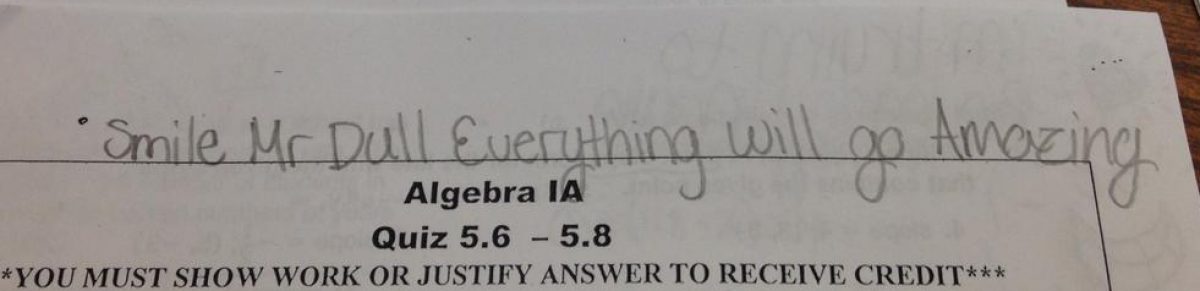“Hey, Mr. Dull, What’s with all the slides lately?”

I think I might have mentioned recently that my Algebra II kids are perceptive, but it’s been kind of hard to miss these days. It started with the investigation they did into the math behind their NCAA brackets, then we did a one-day dig into the Monty Hall Problem. There was an Iron Chef day in there somewhere, and this week we rolled out a stats project that was set up in a slide deck.
So yeah, I apparently have a shiny new toy. Sue me.
It’s been a long time coming, actually. The great Katie Bradford first introduced me to hyperdocs at her session at the South Shore e-Learning Conference in Hammond three years ago. Chevin Stone presented blended learning ideas at the same conference. I knew at the time that this was an ideal lesson design tool that eventually would work its way into my repertoire.
Later I (virtually) met the Hyperdocs Girls through Matt Miller‘s Ditch That Textbook Digital Summit. There’s a book (of course), and a hashtag, and plenty of folks sharing what they do, and an online exchange called “Teachers Give Teachers“. So when I needed templates and ideas, well, no shortage of resources out there.
I’m not as advanced as far as digital design as some other folks. I’m mostly focused on the lesson design aspect right now, making sure I’m asking the right questions, pointing my students to the right resources, and giving them an opportunity to discover, and then to show what they’ve learned. It’s a work in progress, but so far so good.
I’ve been pretty amped about the stats project, so let’s check in for an update:
And the first day was off to a flying start. My kids had a wide range of GSuite readiness, but with proper support from me and each other, they were able to create a Form to ask their survey question, connect it to a Sheet to hold the responses, and add a link to their form to a shared Doc (“The Big List Of Questions”). We spent the remainder of class answering each other’s questions so everyone had data in place for Day Two.
Straight. Fire.
I can’t tell you how psyched they were to open up their spreadsheet and find they had 30, 40, 50 responses to their question. Very few had any experience with Excel, so I gave them a quick walk-through on inserting formulas into a cell so they could display the measures of central tendency and the standard deviation of the data.
I had to be careful to not oversell the next piece. Desmos rolled out a suite of statistics tools this year, including the ability to create a box-and-whisker plot and a histogram. Super-easy and beautiful. I told them it was gonna blow their minds when they saw it.
It was a calculated gamble. More than anything this unit (even more than standard deviation) my students were dreading doing the math and drawing that accompanies making a box-and-whisker plot by hand. I knew that if we let the tech handle the drudge work we could free up brain power to do critical thinking and sense-making. Judging by the looks on their faces when I modeled how to make a list (copy/paste from a spreadsheet!) and then in like 3 clicks have a boxplot ready to be analyzed, I guessed right.
So Day Three is given over to analysis. I’ve got a series of questions set up in a Form, basically the quiz they didn’t think they were going to get. (My DC supports my semi-regular need to try whatever crazy thing shows up in my TL, while serving a check on my students’ need to get concrete practice on skills). I’m holding my breath there. Day Three is a Friday. Their routine has been all kinds of scrambled by SAT Day and state testing the last two weeks. Spring Fever has definitely set in. My students may be disinclined to do Actual Math.
Or they may dazzle me. I’m actually kind of counting on it. That’s the powder keg waiting to blow in a 1:1 environment. We can use their devices as $250 pencils, keep giving them electronic worksheets, or we can use the tools that are out there to help them discover concepts, analyze, and make sense of what they see.
I’ve been sharing some of the baby hyperdocs I’ve made with my tech/instructional coaches, with my Alg II team, and with others in my department who might be receptive. Don’t know if the concept will catch on in my building, but like a lot of things, I’m willing to scatter some seeds and see what happens. Maybe one or two folks ask around. Then, it’s on.
I’ll teach you, teach you, teach you…